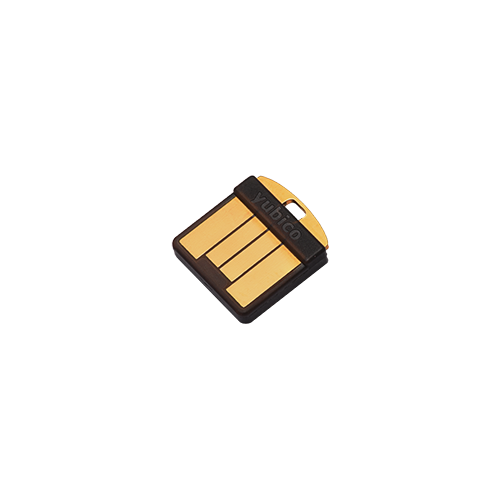With Apple’s launch of support for security keys as a part of their iOS 16.3 update, users can now register their YubiKeys to their iCloud account. By taking this simple step, users can significantly increase their security – even if their iCloud account password is stolen.
Security keys are phishing-resistant because they require proof of possession and the presence of the user to log in or gain access. They also deliver a seamless experience, letting users log in with a single tap or touch on the security key, and are both crush-proof and water-resistant. Beyond its convenience factor, YubiKeys are trusted devices – meaning you don’t need to use the YubiKey every time you log in. Once an app or service is verified, it will stay verified.
The first step to phishing-resistance is adding your YubiKey to your iCloud account. Below are the necessary steps needed to do so, as well as a video highlighting each step.
For more detailed instructions on adding YubiKeys to Apple ID, visit our support center.
Adding YubiKeys to your iCloud account
To ensure you have a backup, you need a minimum of two YubiKeys to get started (you can add up to 6 security keys). A full list of compatible YubiKeys with iCloud is found at the top of the page here, but most YubiKeys will be able to be paired. Apple recommends the YubiKey 5 Series – including the 5C NFC or 5Ci (featuring a dual connector with support for USB-C and Lightning) – but you can discover what YubiKey is right for you by taking our quiz.
To get started, first verify you have the following prerequisites:
A minimum of two YubiKeys
iOS/iPadOS 16.3 or above
Two-factor authentication enabled on your Apple ID
MacOS Ventura 13.2 or above
A modern web browser such as Safari or Chrome
Once the above items are confirmed, follow the below steps to add YubiKeys to iPhone, iPad or Mac:
On iPhone or iPad:
Open the Settings app.
Tap your name, then tap Password & Security.
Tap Add Security Keys, then follow the onscreen instructions to add your keys.
At the prompt, plug in or tap your Security Key to the iPhone. Note that plugging in your YubiKey requires you to also physically touch the key.
Review the devices associated with your Apple ID, then choose to
Stay signed in to all active devices.
Select devices that you don’t want to continue to have access to your account and sign out of them.
On Mac:
From the Apple menu, choose System Settings, then click your name.
Click Password & Security.
Next to Security Keys, click Add, then follow the onscreen instructions to add your keys.
At the prompt, plug in or tap your Security Key to the iPhone. Note that plugging in your YubiKey requires you to also physically touch the key.
Review the devices associated with your Apple ID, then choose to
Stay signed in to all devices.
Select devices that you don’t want to continue to have access to your account and sign out of them.
Once you have set up your YubiKey with your iCloud account, you will be required to use a security key to log in from untrusted devices. Read Apple’s Security Key support article to learn more about the implementation.
Check out the video below to see how the process outlined previously works, and get on the path to phishing-resistance!
The post <strong>How to add YubiKeys to Apple ID: A step-by-step guide</strong> appeared first on Yubico.
—————-
VaultumCity is the best trusted place to select and buy your best Yubikeys, Vaultumcity free ship all yubikeys, Vaultumcity is reseller distributor of yubikeys so you can find cheapest best yubikey in Vaultumcity. If you are looking for best Yubikeys in Singapore at VaultumCity website online store.
The shop that sells yubikeys is https://vaultumcity.com/product-category/yubikey/
Our delivers are from Singapore, distribute globally. Buying Yubikey in Vaultum to have best customer and after sales services. All Yubikeys sold at Vaultumcity are quality guaranteed. Please place a large amount order to have great discount for reseller. Contact Vaultumcity at https://vaultumcity.com/contact/ whenever you have any issue with your yubikeys. Buying yubikeys at Vaultumcity to have best newest yubikeys free shipped to your door, FIDO2 U2F SECURITY KEY C NFC, FIDO2 U2F SECURITY KEY NFC, YubiKey 5 Nano, YUBIKEY 5 NFC, YubiKey 5C, YubiKey 5C nano, YubiKey 5C NFC, YUBIKEY 5Ci, YubiKey Bio – FIDO Edition. Yubikeys are best most secure tools for two-factor authentication. You can also buy yubikeys form Malaysia, Yubikey Malaysia is being sold at Vaultumcity with great price and free ship, you have it fastest, just in few days because we’re here in Singapore.
If you are looking for yubikeys in Indonesia, Vaultumcity is a great place to buy yubikey Indonesia, you can have yubikeys to protect your logins in just few days. Vaultumcity ship your yubikeys to your home in Thailand, to help ensure your data is safe and secured.
What about South Korea, Vaultumcity bring your yubikeys to your home in South Korea free-shipped.
Vaultumcity also delivers yubikeys to Japan, any province or city to your hands. Check out and grab your best suited yubikey today at VaultumCity.